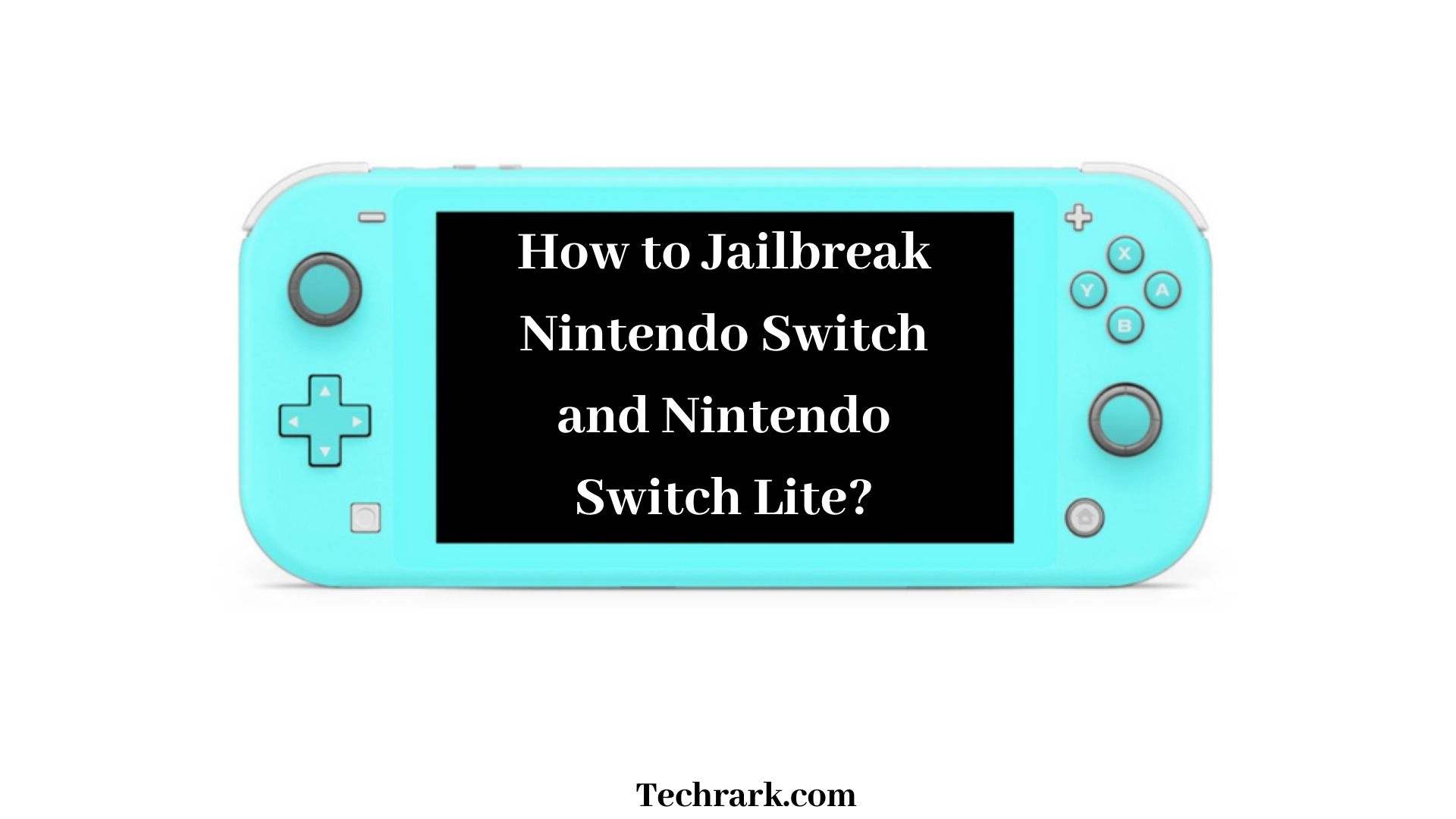Through this article, you can easily find out the handy instructions to do the Jailbreak process to your Nintendo Switch and Lite device in some easy ways.
Steps to Jailbreak Nintendo Switch and Switch Lite
This Nintendo Switch and Lite is a video game playing device that was made by the Japanese video game company and its name was Nintendo Co., Ltd. Then, you can use this Nintendo Switch device worldwide. There some services offered by the Nintendo Switch Company are being followed.
The Services of Nintendo Switch are Nintendo eShop, My Nintendo, and Nintendo Switch Online. Likewise, this Nintendo Switch device’s operating system is Nintendo Switch system software and its developer is Nintendo PTD.
Using these upcoming steps will help you to jailbreak your Switch and have special access to get more features and services.
Use this Post: Roblox on Nintendo Switch
By rooting with hbmenu
You can use the following steps carefully to Jailbreak the Nintendo Switch and Lite by rooting with the hb menu.
- Initially, use your Phone or PC to download the newer version of nx-hbmenu from Github’s official site.

- Now, move your file of hbmenu which is hbmenu.nro to your SD card with your phone or PC.
- After that, you’ve to set up your SD card on your Nintendo Switch and get into the system settings of Nintendo Switch.

- Along with that, you’ve to choose your connection settings and pick out the DNS as Manual from Automatic.

- Then insert the code as 104.236.106.125 and install the rooted version to proceed to do the connection test.
- Now, proceed to start a restart process of your Nintendo Switch and initiate to do a connection test again.
- Hence, click the Run tab and the screen display 2000-1337 means rooted software is installed.
- You can now start to use your Nintendo Switch as per your needs and wants for downloading and using an app and game.