Today’s article is all about a streaming service that allows people to stream Live TV and On-demand content at the most affordable prices. It’s Discovery+. If you want to stream the Discovery Plus app on PlayStation 5 (PS5), then let us help you with this article.
Steps to Watch Discovery Plus on PS5
Discovery+ is an online streaming service for streaming Live TV and On-demand content on any compatible device. Discovery+ is owned by Discovery, Inc.
The Discovery+ service was initially launched in March 2020. You can have access to more than 2,500 titles in Discovery+.
Streaming content in Discovery+ includes IP, TLC, Discovery Channel, HGTV, Food Network, Discovery+ Originals, and much more.
Unfortunately, the Discovery+ is incompatible with PS5. But you can stream the Discovery+ app on PS5 by following the upcoming workarounds.
Using Amazon Prime Video
Discovery+ is available as an add-on channel in Amazon Prime Video. To do so, you need an Amazon Prime Video subscription.
- Let your PS5 connect to the Wi-Fi connection.
- Get into the Media tab on PS5 and make a click on All Apps.

- Search for the Amazon Prime Video app on PS5 and install it.

- Launch the Amazon Prime Video app on PS5 and sign in.
- Then get access to the Channels section and prefer Discovery+. And stream the Discovery+ service on PS5.
Using Screen Mirroring
- Install the Discovery+ app and the Screen Mirroring app on Smartphone.
- Then sign in to Discovery+ on your Smartphone.
- Click on the PS button on the PS5 controller.

- Move your access to Game Base and opt for Options on PS5.
- Then make a click on Go to Game Base on PS5.
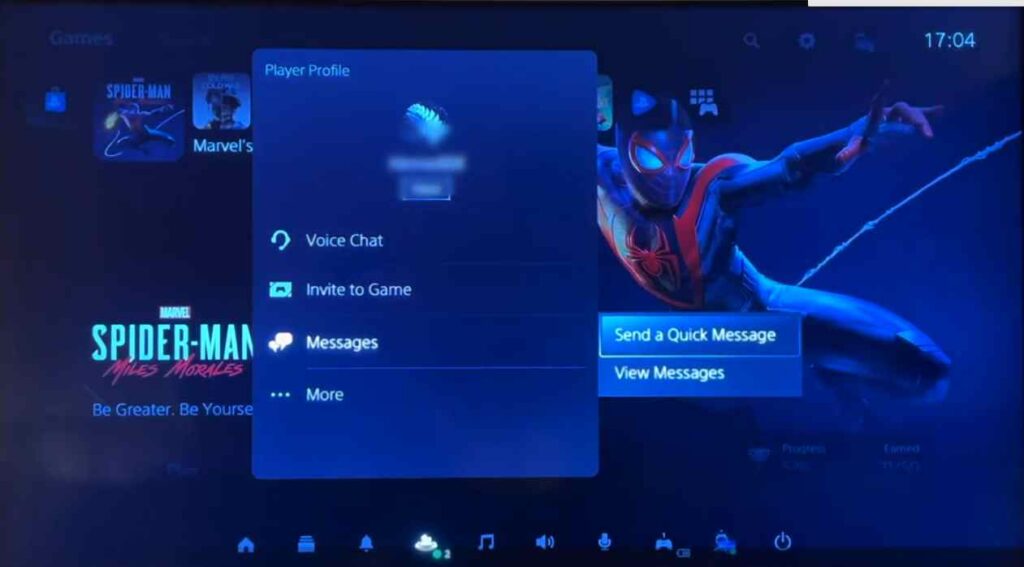
- Pick a friend and send a message as https://tvee.app on PS5.

- Now tap on the link that you’ve sent to your friend on PS5.
- You’ll be displayed the QR code on PS5.

- Open the Screen Mirroring app on your Smartphone and scan the QR code.
- Now click on the Screen Mirroring button in the Screen Mirroring app on Smartphone and then opt for Start Broadcast.
- Then your Smartphone screen will be displayed on PS5 connected TV.
- Launch the Discovery+ on Smartphone and stream the content on PS5.
