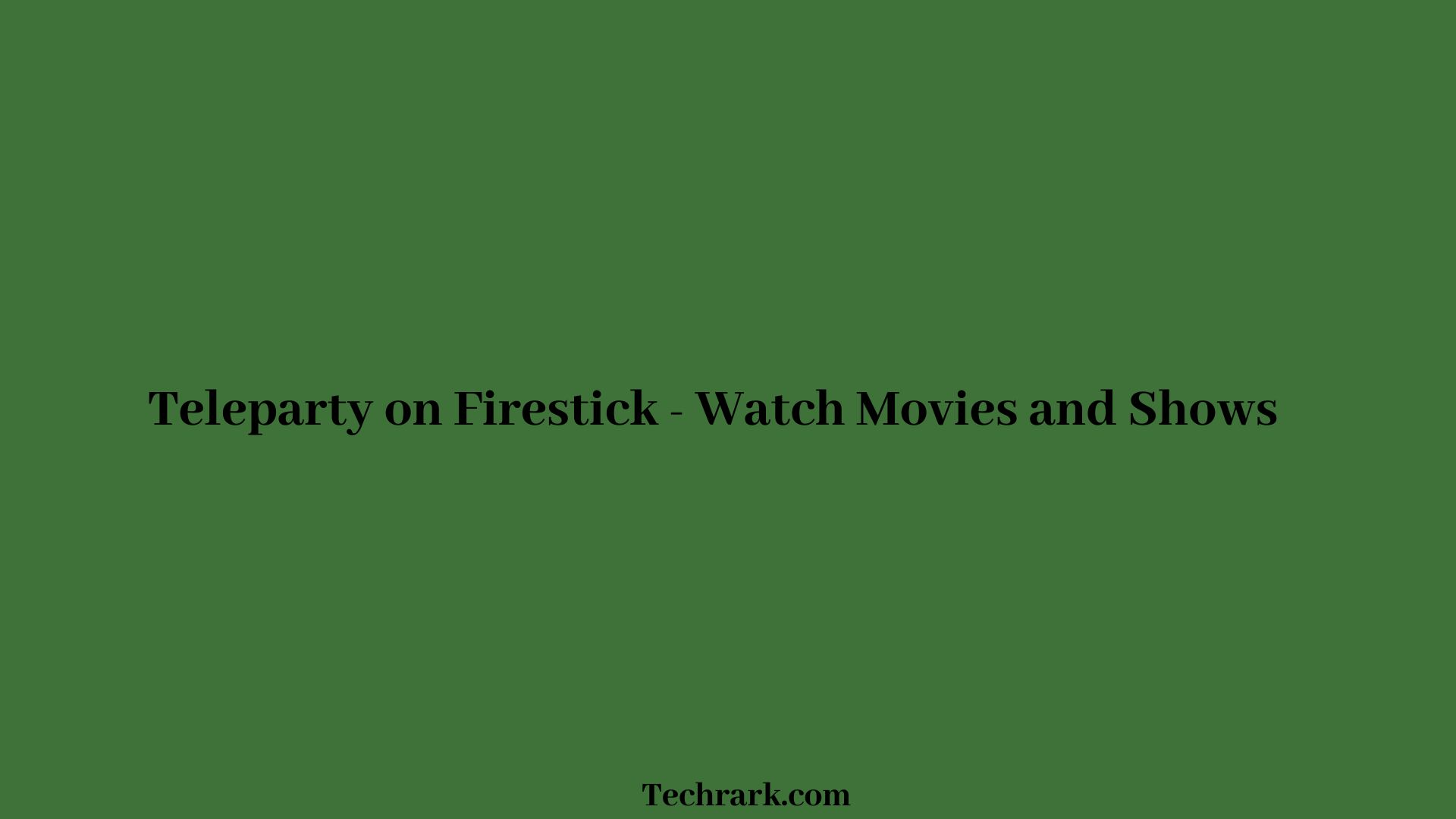You are here to get taught the steps on how to get Teleparty (Netflix Party) on Firestick.
Steps to Sideload Teleparty (Netflix Party) on Firestick
Teleparty is the Chrome extension service that gives you access to organize a watch party to stream your favorite content together with your friends, family, or the ones with whom you want to watch.
Netflix Party will be rebranded as Teleparty. Initially, this service supports only the Netflix streaming service, that’s why it’s branded as Netflix Party.
But then, this service not only supports Netflix but also Disney+, Hulu (only supports the ad-free plans), HBO Max, HBO Now.
To access Teleparty on Firestick, you should have a Chrome browser on your Firestick. Chrome browser is not available on Firestick.
So you should sideload the Chrome on your Firestick.
- Open Chrome on your Firestick and do a search for Chrome Web Store.
- Then get into Chrome Web Store and do a search for Teleparty (Netflix Party).
- From the search results, Select Teleparty (Netflix Party) and access Add to Chrome.
- Then press the Add extension button on Chrome.
- This will add an NP icon or TP icon next to the address bar of Chrome. And it appears in gray.
- Prefer a new tab on Chrome on your Firestick.
- Browse the Netflix official website and log in to your Netflix account with your credentials.
- Then play any content with which you want to organize a watch party.
- Now the gray coloured NP icon or TP icon will turn into a red colour.
- Tap on the NP icon or TP icon that’s next to the address bar of Chrome. If you didn’t find it there, then go for the Puzzle icon and choose the Pin icon next to Teleparty (Netflix Party).
- Then tick the Only I have control checkbox and tap on the Start the party button.
- A URL will be displayed on your screen. Share it with your friends with whom you want to watch.
Now you’ve organized the Teleparty on your Firestick.